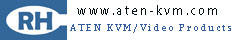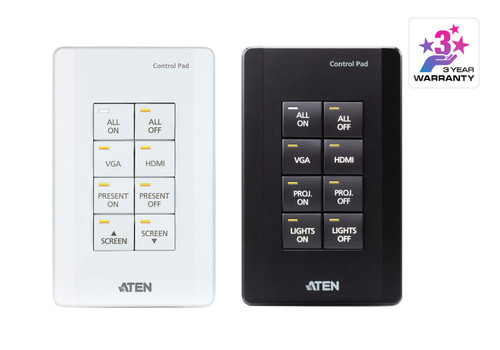Categories
Categories
Brands
Brands
- Home
- Professional Audio/Video
- Control system
- Controllers
- VK0100: ATEN Control System - 8-button Control Pad (US, 1 Gang)
VK0100: ATEN Control System - 8-button Control Pad (US, 1 Gang)
Product Description
The VK0100 is a fully-customizable 8-button Control Pad that integrates a controller with a keypad as an all-in-one solution. Aimed for small/medium meeting room or classroom control, the VK0100 offers a ready-to-use solution that easily connects the devices, configures via the intuitive VK6000 Configurator Software, and flexibly customizes keypad button functions and layout to fulfill most applications.
The ATEN Control System is an Ethernet-based management system that connects all the hardware devices found in a room for centralized control effortlessly. The VK0100 Control Pad not only plays the role as the main controller that connects the hardware devices, but also acts as a control interface with customizable buttons and layout. Created with flexibility in mind, the one-gang Control Pad can be laid out in 14 different combinations of 4 to 8 buttons that snap together as easy as Lego’s. By connecting to the local network, users will find it’s effortless using VK6000 software to configure the desired control of any connected device from the Control Pad. With the ready-to-go combo Control Pad, you have instant and smart control of the facilities from a Control Pad that can manage any device in the room.
Note: This model is also available in black color – Part number: VK01001, which is a built-to-order product. To place an order, please contact your regional ATEN representative.
Keypad Layout Example

Custom button placement on the Control Pad can be set in 14 different combinations of 4 to 8 buttons. The example above shows the 10 most commonly used.
Package Contents
- 1x VK0100 8-button Control Pad
- 1x Button Pack
- 6x Terminal Blocks
- 1x Faceplate
- 1x User Instructions
Features:
- VK0100 Control Pad
- Supports various interface connections:
• 2 x RS-232 ports
• 2 x Relay channels
• 1 x Digital input channel
• 1 x Ethernet port - Fully customizable with 14 layout combinations of 4 to 8 buttons
- Available in black or white color
- Supports native KNX IP for building management systems
- Telnet, TCP, UDP, HTTP, HTTPS, ONVIF, and PJLink compliant
- Supports project file backup1
- Web GUI for easy system configuration
- Supports SSH communication for data monitoring2
- LED indication of connection and hardware status
- Dual-color LEDs for clear indication in dark environments
- Redundant power supplies – Power over Ethernet and DC 5V (optional)
- Customized button engraving service
- Supports various interface connections:
- VK6000 Configurator Software
- Simple profile setup with easy configuration steps via intuitive GUI
- Customizable GUI to be used on mobile devices and PC3
- Supports ControlAssist that allows PC control4
- Built-in Database Generator for device driver setup and overall device management
- Built-in ATEN Library comprising 10,000+ device drivers and complete ATEN VanCryst product drivers
- Two-way communication enables user-defined event monitoring to automatically trigger the next actions
- Test tool to verify commands in action before uploading the profile to the VK0100 Control Pad
Note:
1. Each ATEN Control Box is capable of backing up one project file.
2. The SSH protocol can be used for monitoring the receiving/transmission data of the Control Pad.
3. Additional license is required for mobile control.
4. For details on the supported PC control actions, refer to the ATEN Control System User Manual.
Diagram:
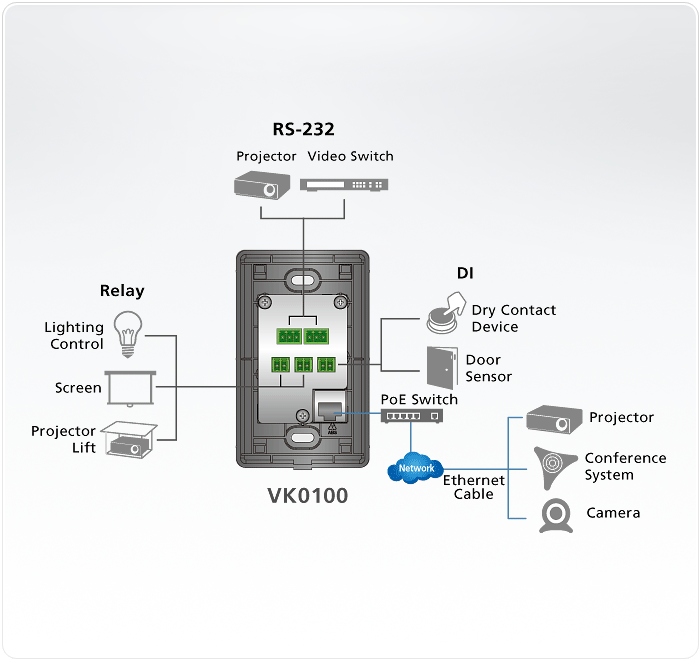
Specification:
| Interfaces | |
| Keypad Layout | 4~8 buttons customizable in 14 keypad layouts |
| Serial | • 2 x Bi-directional RS-232 Port (2 x 3-Pole Terminal Block Connector); – Baud Rate: 300 to 115200 (default: 9600); – Data Bit: 8 (default) or 7; – Stop Bit: 1 (default) or 2; – Parity: None (default), even or odd |
| Relay | • 2 x Relay Channel (2 x 2-Pole Terminal Block Connector); • Normally open, isolated Relays; • Contact Rating: Max 24 VDC, 1A |
| I/O | • 1 x Digital Input Channel (1 x 2-Pole Terminal Block Connector); – VDC Mode Input Voltage Range: 0 to 5 VDC; Programmable Range: 1 to 5 VDC; – Dry Contact Mode Pull-up 2k ohms to + 5 VDC |
| Ethernet | • 1 x RJ-45 Female, 10/100Base-T • Supported Protocol: ARP, ICMP, TCP/IP, DHCP, HTTPS, SSH • DHCP-enabled. The following default IP settings will be used if no IP is assigned within 30 seconds: IP: 192.168.0.60 Subnet Mask: 255.255.255.0 |
| Switches | |
| Controller ID | 1 x 16-segment Switch |
| Reset Button | 1 x Semi-recessed Pushbutton |
| Power Consumption | DC5V:1.1W:5BTU POE:1.375W:6BTU |
| Environmental | |
| Operating Temperature | 0 – 50°C |
| Storage Temperature | –20 – 60°C |
| Humidity | 0 - 80% RH, Non-Condensing |
| Physical Properties | |
| Housing | Plastic |
| Weight | 0.16 kg ( 0.35 lb ) |
| Dimensions (L x W x H) | 11.63 x 7.06 x 4.80 cm (4.58 x 2.78 x 1.89 in.) |
| License | |
| Max. No. Allowed | 10 licenses |
| Note | Each time a mobile device connects to an ATEN Control Pad for remote control, one license on the Control Pad will be occupied. To purchase and add additional licenses to your ATEN Control Pad, contact your local sales representative for more information. |
| Note | For some of rack mount products, please note that the standard physical dimensions of WxDxH are expressed using a LxWxH format. |
 Loading... Please wait...
Loading... Please wait...